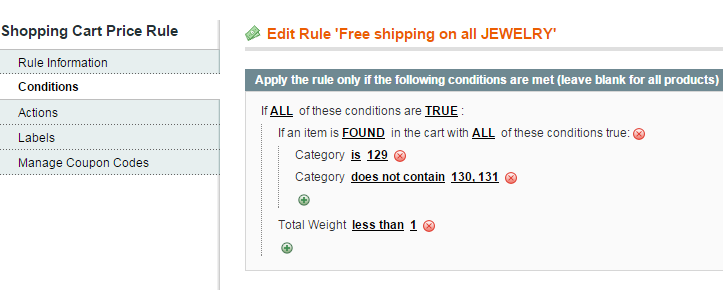Setting up the shipping is not an easy task in any shopping cart and the Magento is not an exceptional case either.
Also, if it is involving with free shipping with multiple different categories,multiple sipping methods, you will be in tough situation right away.
So, shop or store owner would like to have the free shipping for the specific items or category and all other items will be used for the UPS. The first thing you have to do is enabling the free shipping and setting the rule for the free shipping. The rule against specific item is very simple.
First you have to enable the free shipping from System>>Configuration>>Shipping Methods then you acn find the Free Shipping.
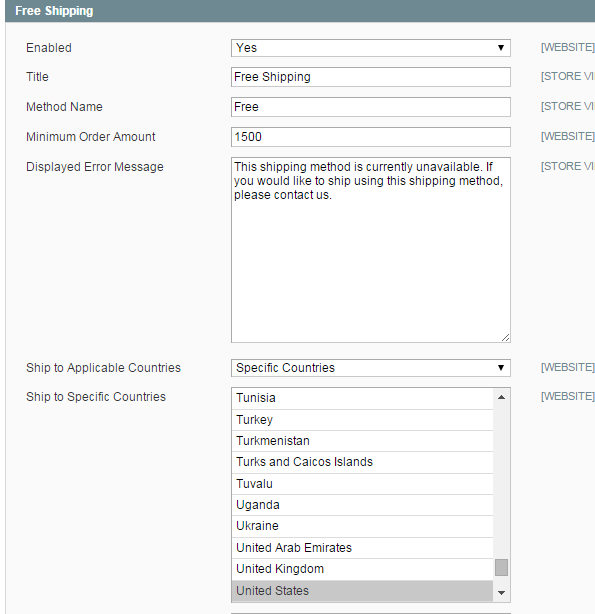
Then go to the promotions tab and select the Shopping Cart Rules.
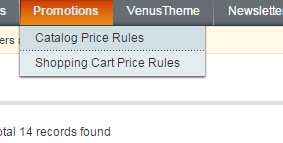
Then go to the conditions and make a rule as the specific category or item as example picture;
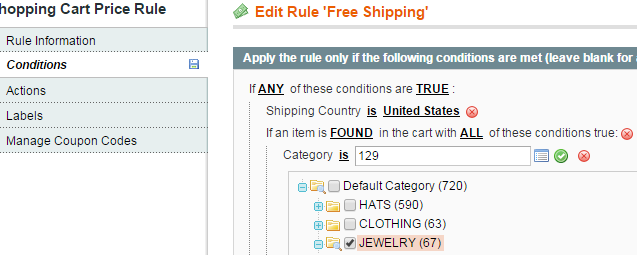
Then it will cover the free shipping for the specific items or category from now on.
However, the issue will be here from now on with multiple items that came from different categories which will be covered by UPS or other shipping methods. In that case it will only show the UPS shipping method than showing both Free shipping and UPS at the same time.
In this case you have to change or add more rule in the free shipping too. Make the free shipping item’s weight to be 0 and ass the additional condition as below;