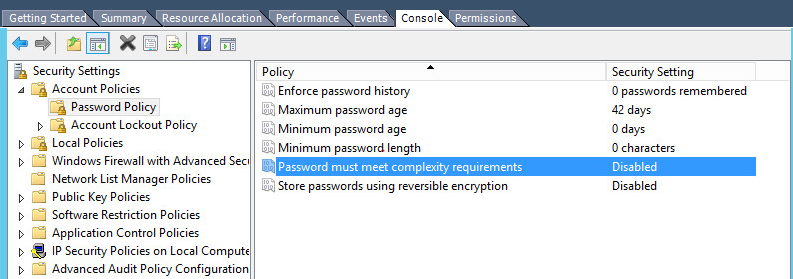How to disable the default Windows 2012 password Complexity
1. Open the Administrative Tool
2. This places you in the Administrative Tools section. Select Local Security Policy.
3. disable from account policy -> Password policy
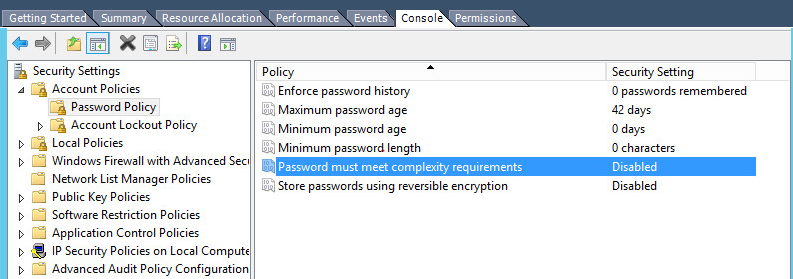
1. Open the Administrative Tool
2. This places you in the Administrative Tools section. Select Local Security Policy.
3. disable from account policy -> Password policy