The latest foreign movies and foreign dramas are now very popular on Netflix.
However, when you sign up for Netflix for the first time, the language is set to English, so it can be a bit confusing to find foreign movies or foreign dramas by original titles after just signing up.
Of course, if you search for the original title, you can find what you want to see, but the program titles are all in English, so you’re not familiar with the original titles we usually know, and it’s confusing.
Also, if there are English-speaking children and grandparents who are comfortable with their mother tongue in the family, it is very useful to create each profile from the beginning and set the desired language for each program title and subtitles in the set language.
First, let’s create a profile for each family member before setting up the language between them.
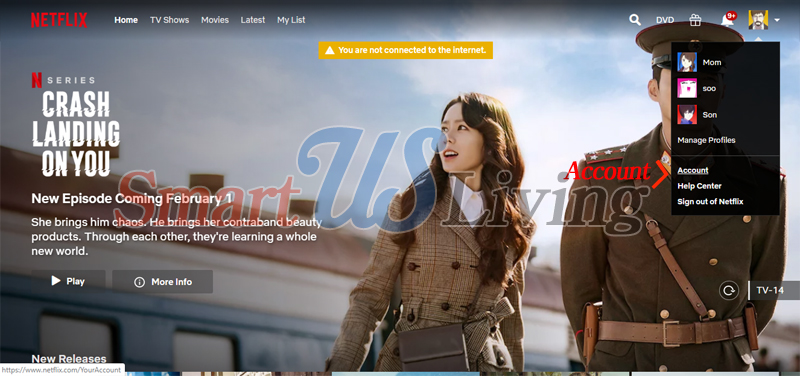
However, to set the language, you cannot access the account through the Netflix app installed on the phone or tablet, so you must log in to netflix.com in the web browser on your PC and set it.
- After logging in to your account, click Manage Profiles in the upper right corner to create the desired profile. Profile creation or profile name change can be easily modified from the Netflix app installed on devices such as phones or tablets.
- After creating a profile, select the family whose language you want to change.
- Select the language you want in Language and save it.
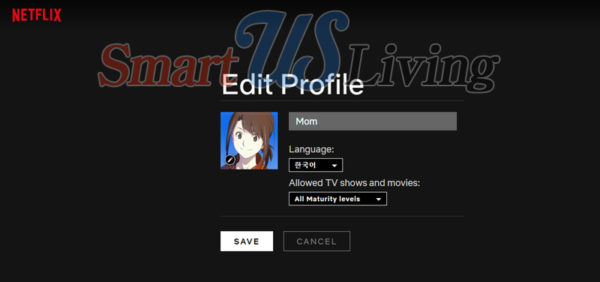
When all settings are complete, go to your device and select a profile to enter.
If there are subtitles in a foreign language other than English, the title in the foreign language will be displayed and the subtitles will be automatically selected in the desired language.

