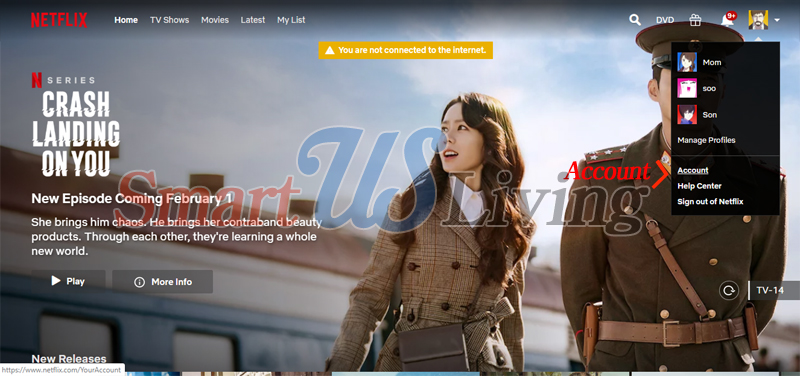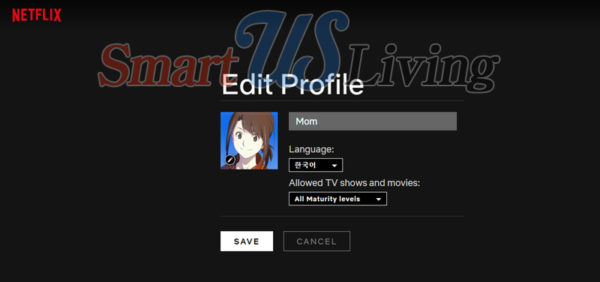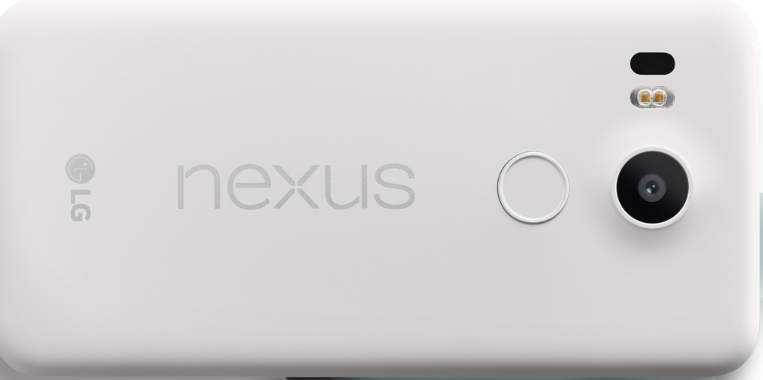The 2020 Tokyo Olympic has been delayed by one year due to the Covid-19, and the Tokyo 2020 Olympic have finally started in Japan in July 2021.
In the United States, you can watch the Olympic on cable TV, but most of the games are played by American teams. To watch the Korean team game, you need the ability to select and watch the desired match, rebroadcast, or specific sport.
If you have a TV provider (At&T TV, Xfinity, Sling, Youtube TV, Fubo, etc.), you can watch all matches in real time by downloading the NBC Sports app. You can watch all games other than American players, such as Korean players, live, watch this year’s Olympic games in a variety of ways using your phone, tablet, Roku, or Chromecast.
The NBC Sports app has a variety of menus such as the opening ceremony, highlight video, medal match video, etc. in addition to real-time game broadcasting, so please enjoy watching the Tokyo 2020 Olympics on any device with the NBC Sports app…
You can also download the NBC Sports app on Roku.
On a Windows 10 PC, laptop, or Chromebook, go to the Microsoft store and search for the NBC Sports App and download it.
Apple Store : https://apps.apple.com/us/app/nbc-sports/id542511686
Google Play Store : https://play.google.com/store/apps/details?id=air.com.nbcuni.com.nbcsports.liveextra&hl=en_US&gl=US
Amazon Appstore : https://www.amazon.com/NBCUniversal-Media-LLC-NBC-Sports/dp/B01923M8T6
Website : https://www.nbcolympics.com