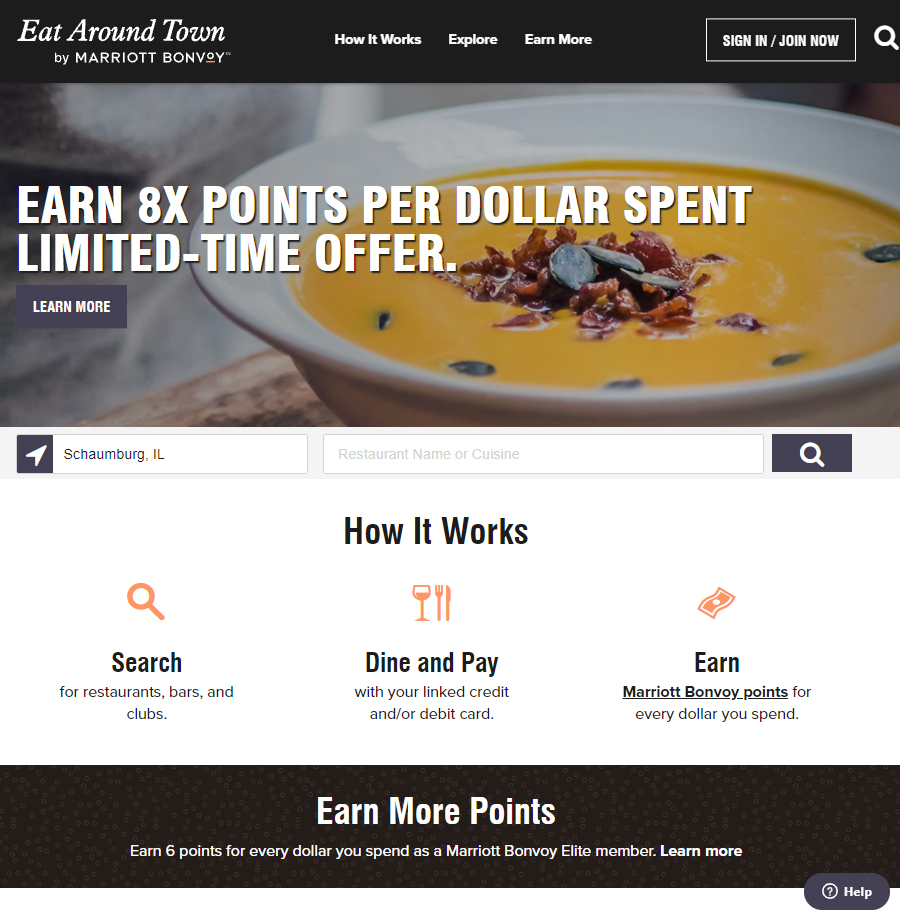When traveling abroad or traveling in the United States, I think the most frequent hotel chains are Marriott. Of course, there are many Hilton hotels, but if you are planning a trip to Korea, you can find many Marriott hotels nationwide, including Seoul. Hyatt hotels are also very satisfactory as luxury hotels, but the disadvantage is that there are not many hotels.
The US Bank SKYPASS credit card is one of the best credit cards for collecting Korean Air miles, but there are several ways to collect without a credit card other than the miles earned using a SKYPASS or Bonvoy credit card.
Go to Eat Around Town by Marriott Bonvoy Dining Program website and register as a member. It uses the same account as the Bonvoy website(marriott.com).
Sign up, register at least one credit or debit card, and within your first 60 days dine at a participating restaurant and pay with your linked card to earn:
– 1,000 bonus points the first time you spend $30 or more
– 2,000 bonus points the second time you spend $30 or more
– 3,000 bonus points the third time you spend $30 or more
How to use is as follows.
The first thing you do is sign up, and when you log in, you will find Manage Cards on the left menu. All you have to do is enter your credit card number there.
No name, expiration date, or security code is required. In other words, you can use any card owned by your family other than your own card. You can use the card after eating.
However, you can receive points only when you use them at restaurants that are affiliated with this program, and you should check the list of restaurants on the website.(eataroundtown.marriott.com)
And some restaurants don’t offer it all week, so you get points if you use it on the day of the week.
Generally, 3 or 4 days after using the card, the details are displayed in Recent Activity. If 10 days have passed and it does not appear on the list, you can appeal using the contact form.
When filling out the form, you must upload a receipt and enter the date of visit and amount used, so make sure not to forget the restaurant receipt.
Missing a reward? Contact us if it’s been over 10 days since your purchase.
Also, UA (United Airlines), AA (American Airlines), and Delta Airlines have the same dining program. Sign up for the program according to the miles you want to collect.
Just to be careful, if you go to the other airline sites below, you will see that they all use the same rewards network, so if you register a credit card once and then use the same card for another airline’s dining program, the first registered card will be automatically deleted. Use a different credit card for each.
United MileagePlus Dining (dining.mileageplus.com)
American Airlines AAdvantage Dining (aadvantagedining.com)
Delta Airlines Skymiles Dining (skymilesdining.com)